Minecraft Screenshot Shifter
Move, copy or delete Minecraft Screenshots with a keypress or
automatically.
Minecraft Screenshot Shifter helps you to move, copy or
delete screenshots fast with keys or completely automatically.
Example: If you took a good screenshot you can press F10 and the screenshot gets
copied on your desktop.
Or: You took a bad screenshot and you press F7 and it gets deleted.
This is a way
faster than opening your screenshot folder!
How it works:
You set a target directory, a hotkey and whether you want to move,
copy or delete the screenshot. You can say that every screenshot should be moved, copied or
deleted too.
Help
Do you have a problem with this software?
Open helpScreenshots:
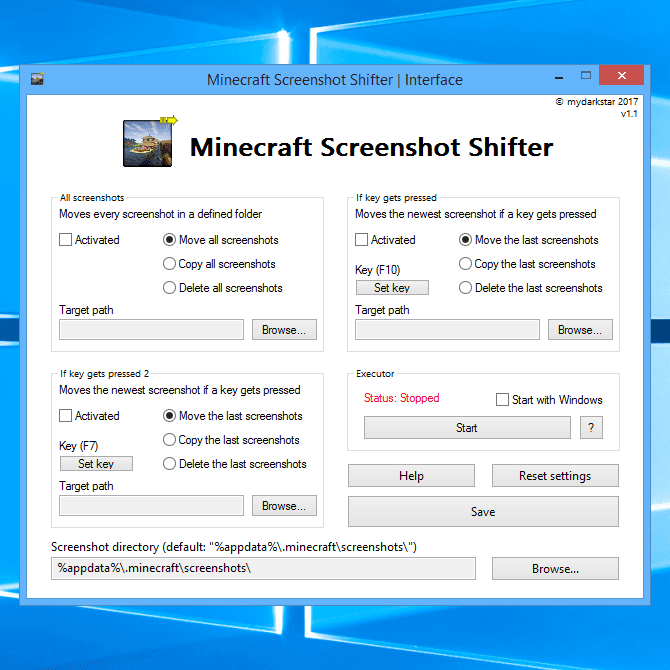


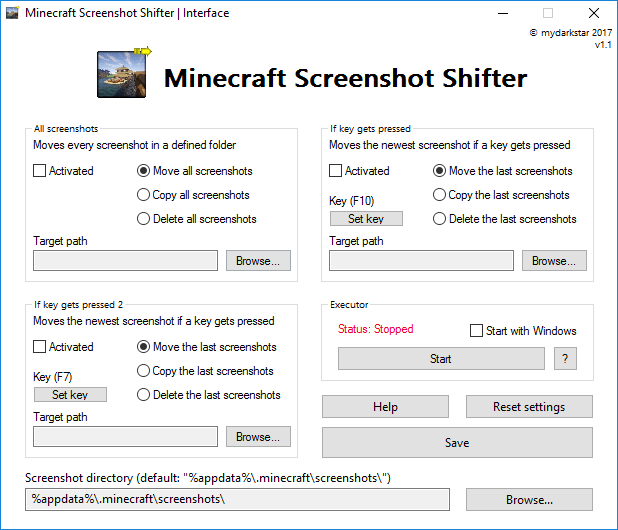
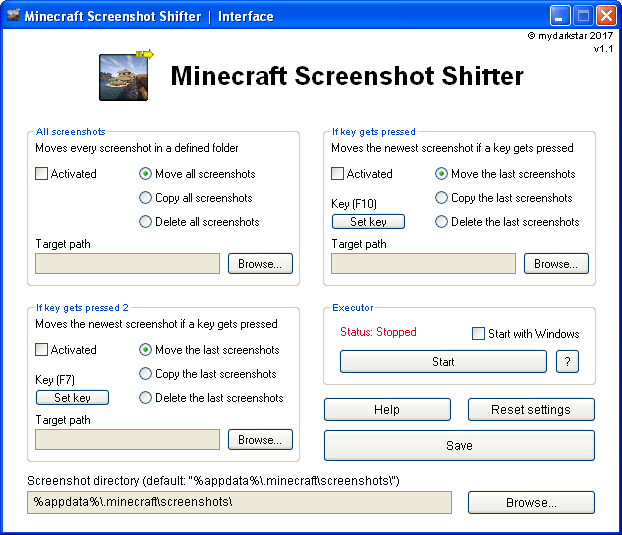
alternative: Without installer
| Version: | 1.1 |
|---|---|
| Language: | English |
| Category: | Tools |
| Requires: | Minecraft |
| Operating systems: | Windows
XP, Windows Vista, Windows 7, Windows 8, Windows 8.1, Windows 10 |
| Size: | 2 MB |
| Published: | 05/02/2017 |
| Initial release: | 13/01/2016 |
| Price: | Free |
Scanned for viruses!
Virusscan of this software
Result:
No virus
Changelogs - Checksums